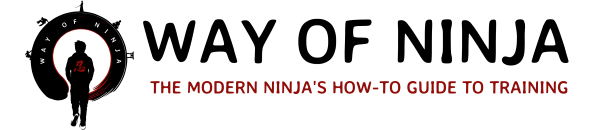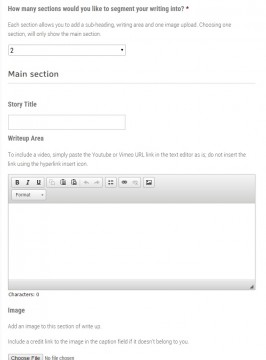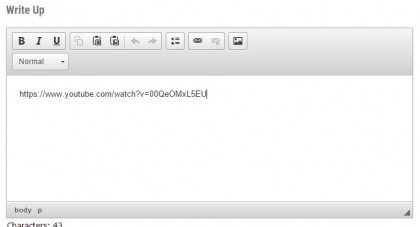Formatting Guide for Submissions & Stories
Segment your submission into sections
To improve reading experience, please segment your submission (or story) into sections. You can use up to 10 sections, depending on how long your submission is.
Each section allows you to add a sub-heading and image, in addition to sub write-up areas. This also means you can prepare your submission as a list with illustrations.
Note: There is no need to segment your submission if it is short.
Embedding media
The submission form supports auto embeds of content from these sites: YouTube, Vimeo, SlideShare and Flickr. Simply copy-and-paste the link of the content (video, slideshow or photo) into any of the write-up areas as is; do not paste the link via the hyperlink tool.
Saving your submission

Save your submission to continue at another time by clicking on the Save and Continue Later link beside the Submit button. A 30-day expiry link will be emailed to you. Simply click on that link on a later date to continue.
Crediting your images
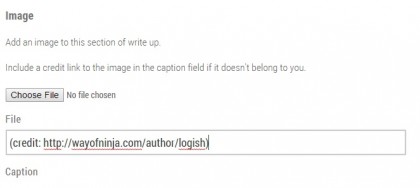
When uploading images that do not belong to you, be sure to attribute it to the image creator and owner by including the link as shown above.
Attributing Sources
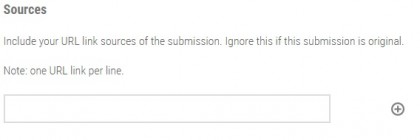
This applies to the submission form (not stories section). If your content is based on another source, please attribute it (or them) by adding the URL in the field illustrated above.